
|
Scooped by
Robin Good
onto Presentation Tools June 1, 2013 1:59 PM
|
Get Started for FREE
Sign up with Facebook Sign up with X
I don't have a Facebook or a X account
 Your new post is loading... Your new post is loading...
 Your new post is loading... Your new post is loading...

Filomena Gomes's curator insight,
January 19, 2016 8:52 AM
Free picture editing/editor similar to features in Instagram

Ana Sanchez's curator insight,
April 29, 2014 4:51 PM
A very nice summary of all the points you need to think about when preparing a conference presentation. "Because “imagine everyone's naked” is terrible advice." 
Alex's curator insight,
August 1, 2016 10:51 PM
great point on reacting and reflecting after your presentations to improve for future :)

Lea Marucci's curator insight,
October 27, 2017 10:30 PM
Inquiry Session 3: Delivering Presentations

Jarrod Johnson's curator insight,
February 26, 2014 10:42 PM
A really quick tool for the Mac, but can do the same with Quicktime. Not sure if my firewall is preventing this from running. Recorded 5 seconds of footage from 1/4 of my screen on my MacBook Pro and has been cycling for about 5 minutes. Personally I pay the money and use ScreenFlow, which also allows webcam and microphone input together with screen casting and computer sound. Once finished recording the Screenflow editor pops up to allow you to adjust any of the shot.

Una Sinnott's curator insight,
February 2, 2014 4:54 PM
A great collection of data visualisation tools, categorised by the characteristics of the data you want to show. 
Juliana Elisa Raffaghelli's curator insight,
February 19, 2014 7:14 AM
Rappresentare: raccontare la realtà in modo tale da attrarre in modo efficace l'attenzione del nostro interlocutore/lettore. In una società iperconnessa e dialogica, fondamentale competenza.

niftyjock's curator insight,
December 17, 2013 8:51 PM
I really like this idea, but how can I use it from an educational position not just a gee whizz that's cool perspective? Any Ideas? 
Georges Millet's curator insight,
December 18, 2013 8:31 AM
OK for Xmas, vacation pictures are getting more complex but 360° and posted on google maps ...

Ali Anani's curator insight,
December 7, 2013 7:57 AM
A design-free fprm of publishing presentations

Ali Anani's curator insight,
February 10, 2014 12:34 AM
Speaking presentations- a FREE application. Grab it. 
Becky Roehrs's curator insight,
August 1, 2014 8:50 AM
You can create videos with your presentations: just add your explanations and/or notes to your slides, generate the video-then share via gmail, drive, dropbox, box, or via your chromebook, or use their iOS or Android app, or share via their Google Chrome app.
Check them out at: http://www.movenote.com/
Tutorials (Movenote lite is free for teachers/classrooms): http://edumovenote.tumblr.com/tutorials

LucaVanin's curator insight,
September 4, 2013 3:30 AM
Per aggiungere un commento audio alle slide di Powerpoint 
Carol Sherriff's curator insight,
November 15, 2013 10:34 AM
One of several such tools. A straightforward one to start with. 
Gavin Keeble's curator insight,
November 25, 2013 7:10 PM
Quite an interesting additional tool to add voice to your PPT deck - how useful it might be, who knows - may be for some key decision-maker/influencer who couldn't attend your face-to-face presentation? |

elearning at eCampus ULg's curator insight,
May 11, 2016 4:47 AM
That is something I would like to try now ;-)

Moses B. Tambason's curator insight,
January 24, 2014 8:44 AM
This is very good for charities use like Tambasons Global Human Services Inc at www.tambasonsglobalhumanservices.org

21st Cent. Learners's curator insight,
November 15, 2013 1:58 PM
Written for journalists, this article is of interest to educators too. Some grat tools for creating great multi-media presentations. Imagine what learners might produce with these... 
Moses B. Tambason's curator insight,
November 15, 2013 10:21 PM
Watch this video to help the special needs in Africa this thanks giving holiday http://www.africatube.net/video/932/Neglected-people-of-Africa-need-your-help ; 
Gianfranco Marini's curator insight,
November 17, 2013 1:21 PM
Da http://www.journalism.co.uk 9 strumenti web based per lo storytelling. Si tratta di strumenti che consentono di realizzare storie visuali con elementi multimediali e interattivi.
Utili per la content curation e per realizzare presentazioni.
Possono essere utilizzati senza problemi nelal didattica per realizzare raccolte e/o narrazioni di eventi e/o problemi di carattere disciplinare e interdisciplinare.

Bad Spoon's curator insight,
October 10, 2013 12:44 AM
Une outil de Storytelling vraiment prometteur, permettant de créer des vidéos narratives très facilement et de recueillir immédiatement le feedback des spectateurs 
Ricard Garcia's curator insight,
November 12, 2013 2:47 AM
Some more info about Metta (old Soo Metta). More reasons to use it!
Ingrid Cristina Florence Yamine's curator insight,
November 19, 2013 1:14 PM
very interesting and useful one! I'll preset on it next monday!

Gianfranco Marini's curator insight,
August 27, 2013 6:30 AM
Picadilo è un editor di immagini web based, si tratta di un web eare che possiede finzionalità complete per il trattamento delle imamgini e non richeide lunghi tempi di apprendimento per poter essere utilizzato. La versione libera non consente di usare gli strumenti di selezione più evoluti e di lavorare con i livelli, per il resto offre tutte el altre funzioni: cropping, resizing, rotate, flip, regolazione luminosità, contrasto, saturazione,esposizione, temperatura colore, selezione, ecc. E' possibile salvare il lavoro finito e condividerlo.
Therese Dristas's curator insight,
October 7, 2013 10:52 AM
This looks like it would be a valuable resource. |


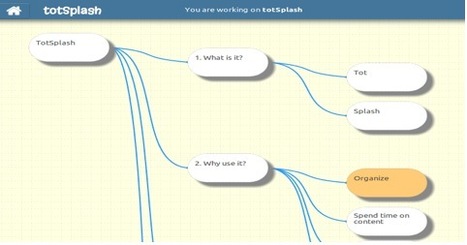


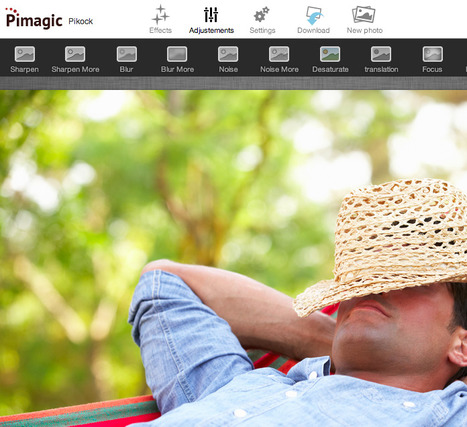



![The Simplest Way To Record and Share Screen Actions: Recordit [Mac] | Presentation Tools | Scoop.it](https://img2.scoop.it/7QrXcsGdbdNelpC1cQj9iDl72eJkfbmt4t8yenImKBVvK0kTmF0xjctABnaLJIm9)



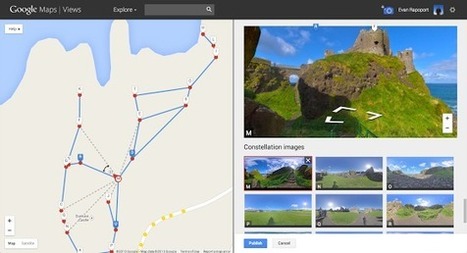







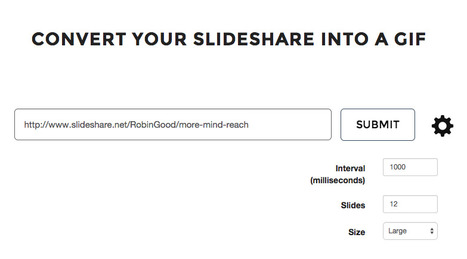
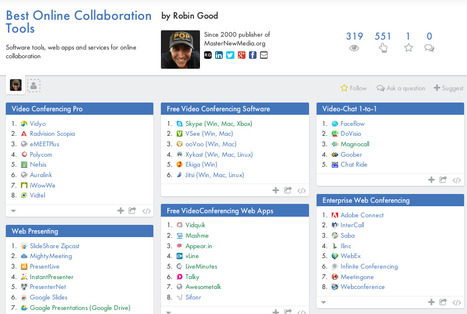

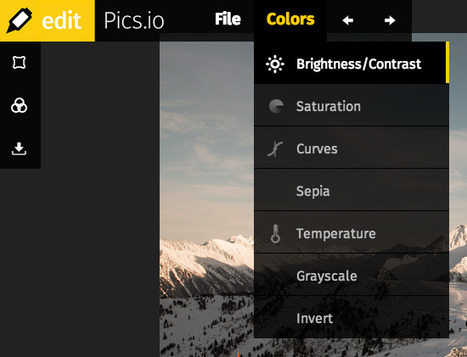
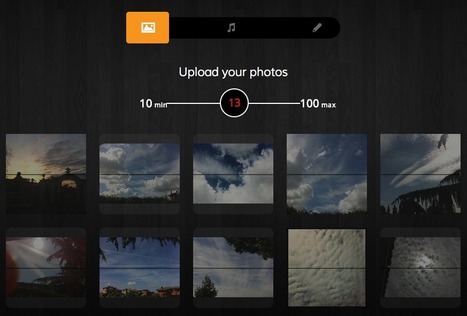


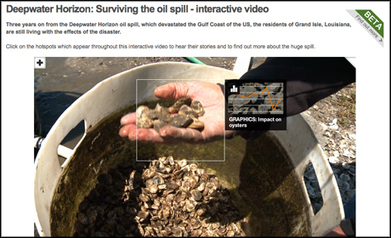

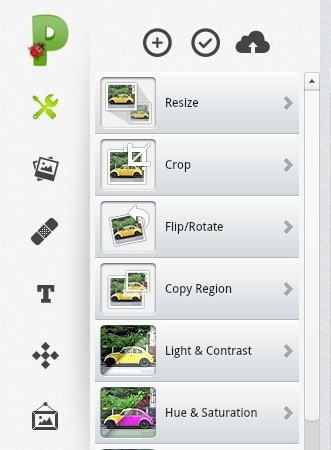






TotSplash is a web-based presentation app which allows anyone to easily create visual presentations without needing to install or download any software, by simply working on a mindmap into whose nodes simple texts, images and video clips can be added.
This allows authors to focus more on the key content essence ideas of their presentation first, and to let the delivery and visual aspects to be taken care of by the TotSplash app.
A completed TotSplash presentation can be displayed in one of three possible modes:
a) Smooth - converts your ideas into a Prezi-like presentation, with zooming and rotating effects, complete with an overview
b) Popup Deck - presents each node as a Popup Slide and allows your audience to follow through your presentation with meaningful breadcrumbs, like a deck of cards
c) Pan and Zoom - presents directly from the Tot canvas view, by slowly zooming in to focus from one node to the next
TotSplash presentations can also be shared on social media and can be fully embedded on any web site.
A paid account costs $5.75/mo (billed annually) and it provides 100MB of storage space and unlimited presentations.
Free basic plan available.
My comment: Interesting tool, it is indeed very easy to use and to get started. Not intuitive how to bring in images and video unless you read the help. Too tight a free version to get traction, too expensive the paid one given the number of free alternatives.
The mindmap approach to outline and deliver the presentation and the option to choose among different delivery style are key new trends that will be increasingly adopted and improved by other web presentation tools.
More info: http://www.totsplash.com/
Pricing: http://www.totsplash.com/pricing
Help: http://www.totsplash.com/help