SlideShark is the one and only app used to reliably view and share PowerPoint on the iPad or iPhone. Get it for free now.

|
Scooped by Robin Good |
Slideshark allows you to view and present PowerPoint slide shows using your iPad, iPhone, or iPod Touch, without compromising animations and graphics.
You can store presentations in an online SlideShark account and connect your tablet or smartphone to a projector to display presentations.
You can also beam slide shows to mobile devices in the audience and track views.
Key features include:
- 100 MB of online storage free (with option to buy more or refer friends to earn more)
- File management with your own secure, cloud-based account, plus option to import from leading cloud storage providers (Google Drive, Box, Dropbox, etc.)
- Offline access to presentations – no internet connection required when presenting
- iPhone remote control capabilities when projecting from your iPad
- “Presenter Mode” – see your slide notes, timers, animation counter and next/previous slides when presenting from your iPad
Cost: Free for 100MB of storage, then starting at $49 a year for 600MB of storage.
Full pricing info: https://www.slideshark.com/Products/Compare-Products.aspx
Getting started video: https://www.brainshark.com/brainsharkinc/SlideSharkforIndividuals?tb=0&dm=5&tx=Web_HELP_Support-Center
FAQ: https://www.slideshark.com/Help/Support-Center.aspx
More info & try-out: https://www.slideshark.com/



 Your new post is loading...
Your new post is loading...












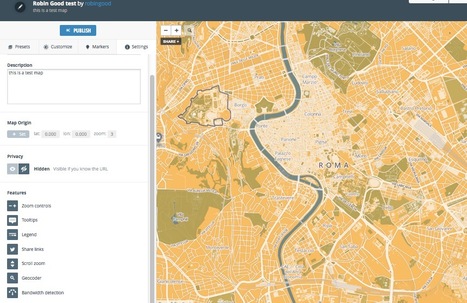


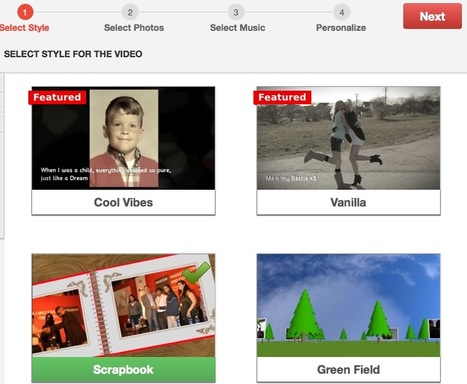

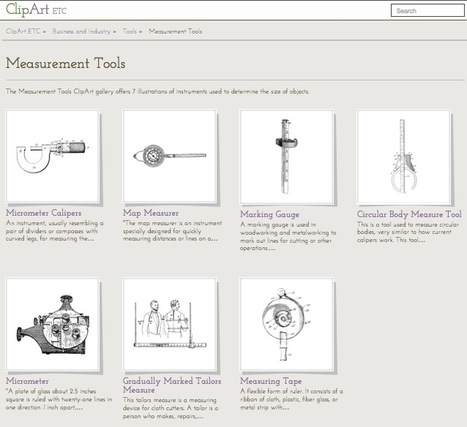













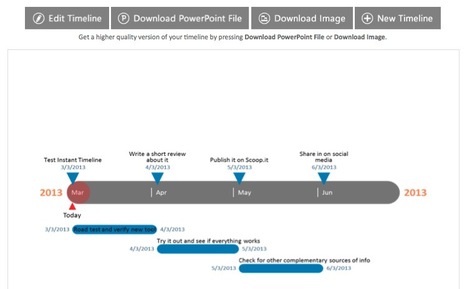


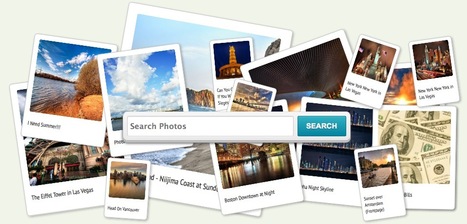











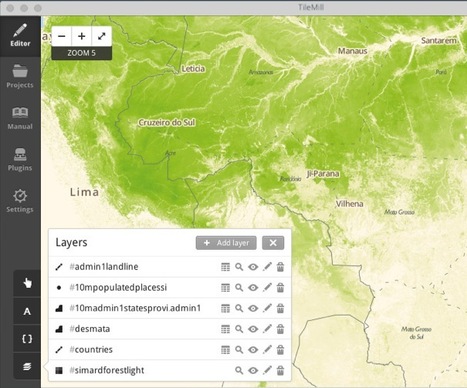


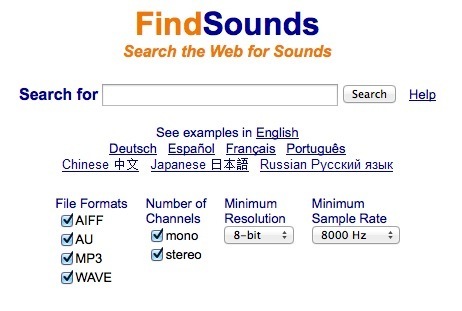
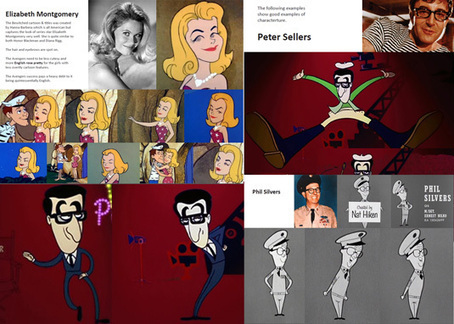





Use slideshark as a trusted delivery tool for Powerpoint on iPad and iPhones
add your insight...