Get Started for FREE
Sign up with Facebook Sign up with X
I don't have a Facebook or a X account
 Your new post is loading... Your new post is loading...
 Your new post is loading... Your new post is loading...

Khadim's comment,
June 28, 2013 8:54 AM
You can even 'Run' the flows to get interactive help within any website or web applications.

JudyGressel's curator insight,
June 29, 2013 9:07 AM
Embed step by step tutorials on library pathfinders.

Deanya Lattimore Schempp's comment,
June 25, 2013 8:24 AM
thanks for this! Your scoops are very useful and exhibit exactly what I think of as the potential for scoopit. Nice job.

Training in Business's curator insight,
November 19, 2013 12:06 PM
Create Great Image Compositions and Photo Montages with Fotor

alexislucas's curator insight,
June 6, 2013 3:26 AM
encore des diaporamas type slid.es ou emaze mais qui obligent de s'enregistrer pour en user. 
LundTechIntegration's curator insight,
June 11, 2013 9:31 AM
Great tool to use with HTML5 presentations. 
Manoj Karunakaran's curator insight,
June 14, 2013 10:29 AM
HTML 5 the feature technolgy for handheld devices!

Louise Robinson-Lay's curator insight,
April 24, 2013 4:19 AM
Templates to juice up your presentations.

Javi T's curator insight,
March 26, 2013 4:06 AM
Una herramienta que permite crear historias muy visuales para difundir 
Ricard Garcia's curator insight,
April 24, 2013 6:00 AM
Really catchy, rich and useful. Excellent tool to foster creativity and communication! |

Alfredo Corell's curator insight,
July 8, 2013 3:17 PM
Free access is only for 10 charts/month and withour pdf loading tool. 
María Asunción Martínez Mayoral's curator insight,
July 8, 2013 7:16 PM
Interesante perspectiva: "Data as knowledge. Users as influenzers"

Helena Capela's curator insight,
June 24, 2013 5:52 AM
Interessante embora não seja gratuito nem para pc.

Alexis Tzormpatzakis's curator insight,
September 4, 2013 10:01 AM
I always needed a fast way to do this. I hope it helps

Paco Arcoleo's comment,
May 14, 2013 6:16 PM
serioooo Robin, ricondivido mtr davvero utilissimo! Grandeee, grazie! :D

Michelle Gilstrap's curator insight,
April 29, 2013 12:28 PM
Many of us are using our Smartphone more and more for photography, it is nice to find a good free app to help with editing. |






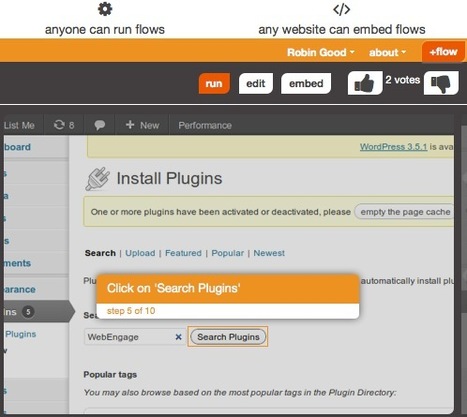



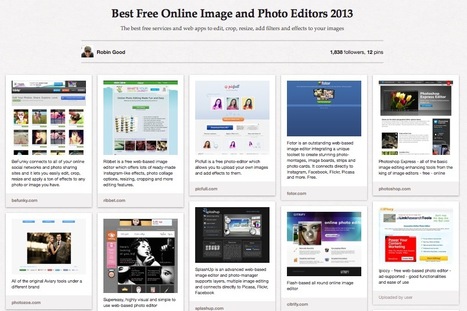



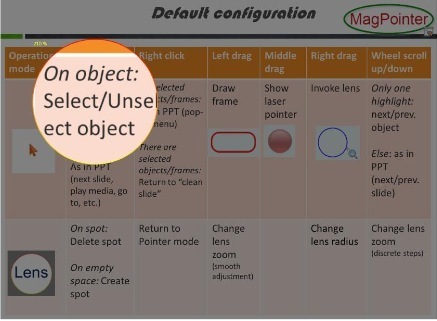











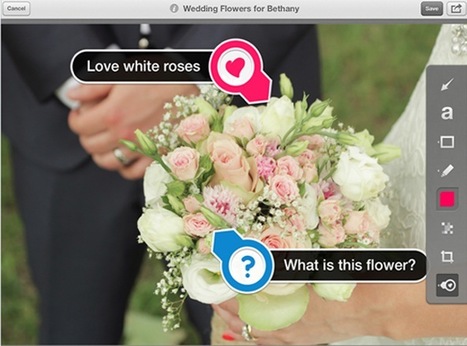







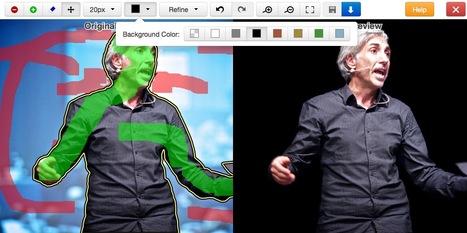



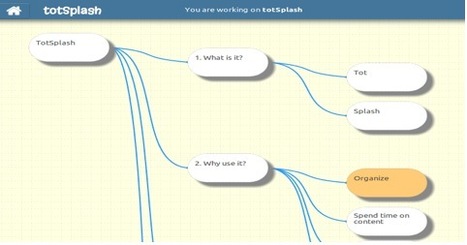


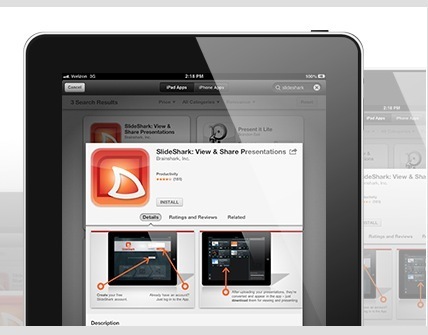





I might be trying this...