Research and publish the best content.
Get Started for FREE
Sign up with Facebook Sign up with X
I don't have a Facebook or a X account
Already have an account: Login
Strictement pédagogique--Articles on teaching/learning/technology and andragogy
Curated by
Filomena Gomes
 Your new post is loading... Your new post is loading...
 Your new post is loading... Your new post is loading...

Efren Cardozo's curator insight,
January 25, 2023 11:57 AM
A simple tutorial about using Gslides in the classroom. The idea is to house an assignment in single slide and assign each student their own slide for their responses. This makes viewing and grading easier. |
|




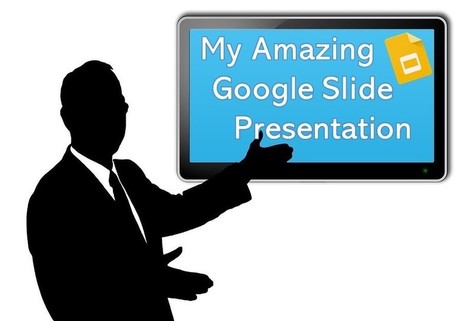


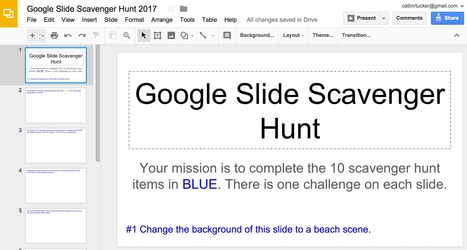





I only disagree with #1 Plus I would add full screen Creative Commons Photos and get rid of bullets. In fact, the less text the better!
I only disagree with #1 Plus I would add full screen Creative Commons Photos and get rid of bullets. In fact, the less text the better!
I only disagree with #1 Plus I would add full screen Creative Commons Photos and get rid of bullets. In fact, the less text the better!