Via Robin Good
Get Started for FREE
Sign up with Facebook Sign up with X
I don't have a Facebook or a X account
 Your new post is loading... Your new post is loading...
 Your new post is loading... Your new post is loading...

Robin Good's curator insight,
June 12, 2013 5:59 AM
Clipular is Chrome browser extension and web app which is capable of capturing any text, web page, image, video, diagram or any other content you can see on a web page, wile indexing the text it contains and letting you organize it into public/private collections. The Clipular capturing tool can capture full web pages, or any portion that you specify. Captured content can be tagged (assigned to one or more categories), commented and easily shared on your preferred social media channels. Clipular "boards" (collections) can be set to be private or can be publicly shared. There is an import function to bring in your existing Clipboard.com collections. (Unfortunately, the display of web pages imported in this fashion is quite disappointing as they are forced to appear - even when clicked on - at a thumbnail size). A unique organizational feature called "Group" lets you easily grab items from your dashboard and throw them easily into a new or existing collection. A collection can be published / displayed in one of four different modes: a) Magazine b) Poster c) Story d) Pattern My comment: This is an excellent content capturing and organization tool, meant for internal work and not for publishing collections to the public (at least for now). The capturing tool is extremely effective, and the organizational features also work very well. The display, in the main dashboard and the four display modes do have some margin of improvement. Good alternative to Pinterest when you need not so much to collect images, but rather web pages, text excerpts, video collections or other materials. Free to use. Try it out now: http://www.clipular.com Chrome extension (inndispensable): https://chrome.google.com/webstore/detail/clipular-reinvent-screen/cjbjepchlgclmpinlbbeinajphohgfod 
Ernesto Alegre's curator insight,
June 14, 2013 5:32 AM
La evolución del bookmarklet en extensión de browser más robusta, dentro de un concepto de curación visual de contenido. |

Robin Good's curator insight,
August 6, 2013 5:12 AM
OnePlaylist.fm is a new web app which allows you to search YouTube videos and the full Spotify catalog for music tracks and video clips and to collect your preferred ones into shareable playists. You can also import existing playlists straight from YouTube and Spotify. Not only. Once you have created a playlist, you can synch it with your account on YouTube, Spotify, Rdio, Deezer and many other music services. Newly created playlists can be set to private or public. Public playlists can be shared on social media, embedded on other web sites, and are always published to a dedicated playlist web page that integrates a video player, all the clips in the playlist, related playlists, and a public analytics chart showing views and Facebook shares for that specific playlist. The service is powered by Spotify. My comment: Excellent video and music playlist maker. Powerful and speedy search function makes it easy to find any video or track and to arrange it into a publishable playlist. Excellent solution to create/curate valuable, unique and immediately useful content for your audience. Free to use. Try it out now: http://oneplaylist.fm/ Example of a published playist page: http://oneplaylist.fm/playlists/beach-house-chillout Video demo: http://youtu.be/VA96RiIwfyc *Added to Music Playlist Building Tools inside Content Curation Tools Supermap |




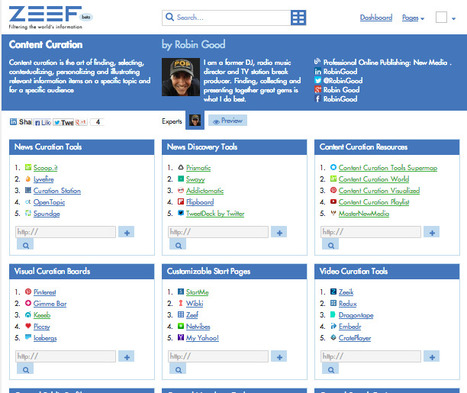







Zeef è una applicazione web che genera categorie e sarebbe piaciuta molto ad Aristotele e a Kant.
Il suo utilizzo è semplicissimo, basta indicare il nome della nostra collezione di Link, dedicata a uno specifico tema, e quindi procedere a creare, all'interno di quel tema e argomento delle categorie, che sono rese graficamente come blocchi di liste di indirizzi. Aggiungere ai blocchi nuovi indirizzi è altrettanto semplice, basta copiare e incollare l'URL del sito o della risorsa che ci interessa.
I blocchi possono essere collocati nell'ordine che preferiamo semplicemente trascinandoli con il mouse nella posizione che più ci piace ed è sempre possibile aggiungere nuovi blocchi.
Le liste di Link possono essere condivise e incorporate in altri siti. L'utilizo di questo servizio web è gratuito previa registrazione.
Si tratta di unos trumento utilissimo per organizzare i propri indirizzi in relazione a un tema/argomento specifico in modo da disporre di un archivio specifico, disponibile online, cui poter sempre fare riferimento.
Le applicazioni didattiche sono numerose:
1. creare archivi ordinati di risorse web su arogmenti disciplinari o transdisciplinari
2. far realizzare tali archivi dagli studenti in modo da abituarli alla ricerca delle fonti sul web
3. realizzare raccolte di risorse per l'apprendimento di una disciplina o di argomenti di una disciplina da utilizzare in ambito blended learning o flipped learning
4. Si possono creare raccolte, stile top ten, di risorse rilevanti su un dato argomento per arricchire il processo di insegnamento/apprendimento
LINK UTILI
INDIRIZZO: http://zeef.org
FAQ. http://zeef.org/faq/
ESEMPIO: la pagina Zeef realizzata da Robin Good relativamente alle risorse per la content curation https://contentcuration.zeef.com/robin.good