Highlight, focus or magnify objects in PowerPoint presentations, on the fly and with zero preperation

|
Scooped by Robin Good |
MagPointer is a downloadable Windows PC software which provides a set of highlighting tools to support the delivery of a PowerPoint presentation.
MagPointer leverages in-depth PowerPoint traits and characteristics, enabling the user to highlight and manipulate easily objects inside any slide.
The toolset includes:
- Selecting and enlarging a specific slide object
- Creating frames around specific elements present on a slide
- Laser pointer
- Zooming tool
- Dimming screen outside of the highlighted area
- Magnify and freeze
- Element Highlighting tool
MagPointer auto-activates itself when you are in PowerPoint slideshow mode and it appears on the right side of the screen as a vertical toolbar.
It can be used only in conjunction with PowerPoint.
My comment: Very useful tool for presenter and effective feature set. The integrated features and tools are very useful but when MagPointer is active I dislike seeing subtle grey areas appear under every object in a slide. Usability leaves something to be desired especially when it comes to the vertical toolbar and cursor-contextual menu. Could prove very useful and handy for certain trainers/educators who find themselevs at ease with this small downsides.
Free trial version available: http://www.magpointer.com
(padi version $19.95)
Download: http://www.magpointer.com/download.html
Get started: http://www.magpointer.com/getting-started.html
User Guide: http://www.magpointer.com/uploads/1/2/1/2/12121421/magpointer_user_guide.pdf
Buy: http://www.magpointer.com/buy.html



 Your new post is loading...
Your new post is loading...
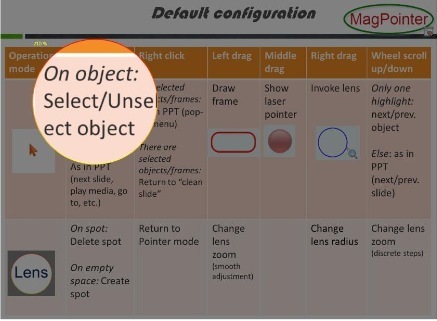


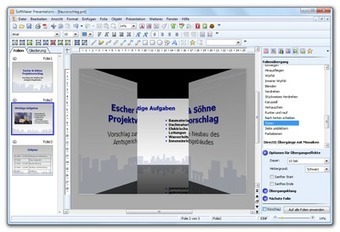

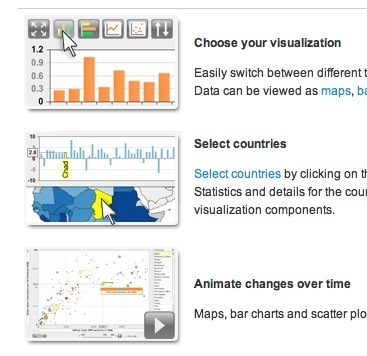
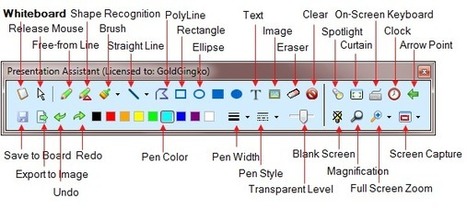





Useful tool for presenters.