Get Started for FREE
Sign up with Facebook Sign up with X
I don't have a Facebook or a X account
 Your new post is loading... Your new post is loading...
 Your new post is loading... Your new post is loading...

Training in Business's curator insight,
November 19, 2013 12:06 PM
Create Great Image Compositions and Photo Montages with Fotor

alexislucas's curator insight,
June 6, 2013 3:26 AM
encore des diaporamas type slid.es ou emaze mais qui obligent de s'enregistrer pour en user. 
LundTechIntegration's curator insight,
June 11, 2013 9:31 AM
Great tool to use with HTML5 presentations. 
Manoj Karunakaran's curator insight,
June 14, 2013 10:29 AM
HTML 5 the feature technolgy for handheld devices!
|

Gianfranco Marini's curator insight,
August 27, 2013 6:30 AM
Picadilo è un editor di immagini web based, si tratta di un web eare che possiede finzionalità complete per il trattamento delle imamgini e non richeide lunghi tempi di apprendimento per poter essere utilizzato. La versione libera non consente di usare gli strumenti di selezione più evoluti e di lavorare con i livelli, per il resto offre tutte el altre funzioni: cropping, resizing, rotate, flip, regolazione luminosità, contrasto, saturazione,esposizione, temperatura colore, selezione, ecc. E' possibile salvare il lavoro finito e condividerlo.
Therese Dristas's curator insight,
October 7, 2013 10:52 AM
This looks like it would be a valuable resource.
John's curator insight,
August 22, 2013 9:47 AM
That is just very handy. Thanks for sharing this excellent tool! 
Margarita Parra's curator insight,
December 14, 2014 12:20 PM
Hay que probar esta nueva herramienta. La liga directa:https://www.officetimeline.com/download |







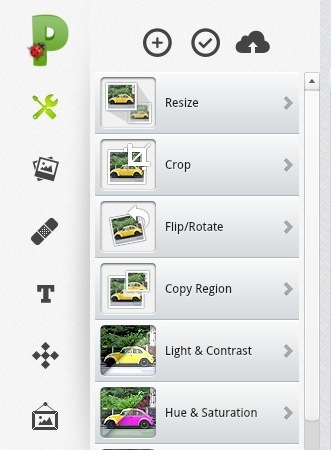



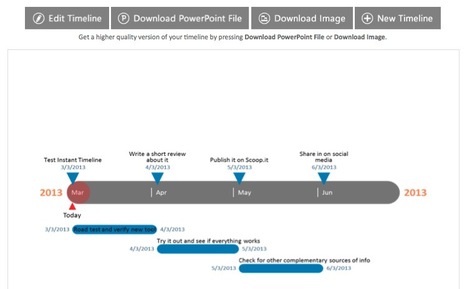






Swipe is a new web app which allows you to easily create multimedia web presentations by simply uploading images and PDF files or linking to specific video clips.
Once uploaded, slides can be easily re-titled and can be sorted intuitively in any order you want.
Your final Swipe presentation can be shared with anyone and you can show slides in-sync to anyone viewing. You can even stop or pause video clips that are part of your Swipe presentation as they are being viewed and re-start them when you like.
Swipe-based presentations can be created, edited, delivered and viewed across all kind of screen sizes and devices from desktop computers to smartphones.
Cool features include the ability to preview the next upcoming slide without viewers seeing, private and public settings, and a custom timer that measures your presentation time.
My comment: Excellent presentation tool for delivering in-sync slideshows. For delivering presentations to an audience you need to factor in a teleconference or audio conferencing tool for the audio part. As it is Swipe it's great for one-to-one or small group conferencing via Skype in which you want to show a presentation in sync with everyone (screen-sharing for groups on Skype is a pro option, it's paid, requires lots of bandwidth and it isn't that great if you don't a lot bandwidth).
The approach used by Swipe to show slides in sync with everyone is very bandwidth effective and makes it possible to use this tool effectively in situations where participants have little bandwidth and use smartphones and tablets, in place of using screen-sharing apps which are bandwidth-hungry solutions.
In private beta. Request access here: http://beta.swipe.to/
Sample presentation: http://swipe.to/3392
Help: http://beta.swipe.to/help/
Launch video from Startup Rally: http://beta.swipe.to/video/