Slidebean is a new cloud-based platform that lets you create amazing presentations in seconds. No cutting or pasting, no font changing. Just worry about the content.…

|
Scooped by Robin Good |
Slidebean is a new presentation web app which simplifies to the max the difficulty required to create a visual presentation.
Creating content is as simple as typing. The design part is kept completely separate, and you don't have to worry about it as you input your text content.
When you decide to go to format your presentation you are offered a set of pre-designed options, just like you get image filters on Instagram. You test and try the ones that are most appropriate for your presentation and you are set to go.
Slidebean presentations can contain text, lists, images and video clips and can be viewed on any device or operating system.
Finalized presentations can be published online, shared, embedded or downloaded as HTML5 presentations in a .zip file.
Free plan available. (up to 5 presentations with up to 10 slides)
Pricing: https://slidebean.com/plans
Try it out now: https://slidebean.com/
(Thanks to Baiba Svenca for discovering it)



 Your new post is loading...
Your new post is loading...


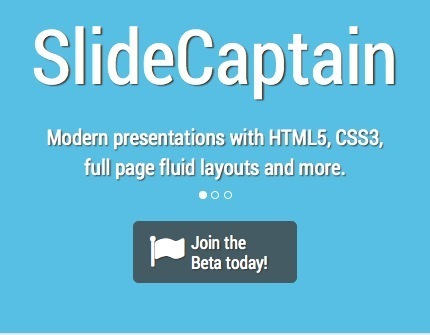








add your insight...
10A design-free fprm of publishing presentations
A change from Powerpoints!