Get Started for FREE
Sign up with Facebook Sign up with X
I don't have a Facebook or a X account
 Your new post is loading... Your new post is loading...
 Your new post is loading... Your new post is loading...

Ali Anani's curator insight,
December 7, 2013 7:57 AM
A design-free fprm of publishing presentations |

Filomena Gomes's curator insight,
January 19, 2016 8:52 AM
Free picture editing/editor similar to features in Instagram

Ali Anani's curator insight,
February 10, 2014 12:34 AM
Speaking presentations- a FREE application. Grab it. 
Becky Roehrs's curator insight,
August 1, 2014 8:50 AM
You can create videos with your presentations: just add your explanations and/or notes to your slides, generate the video-then share via gmail, drive, dropbox, box, or via your chromebook, or use their iOS or Android app, or share via their Google Chrome app.
Check them out at: http://www.movenote.com/
Tutorials (Movenote lite is free for teachers/classrooms): http://edumovenote.tumblr.com/tutorials

Alfredo Corell's curator insight,
July 8, 2013 3:17 PM
Free access is only for 10 charts/month and withour pdf loading tool. 
María Asunción Martínez Mayoral's curator insight,
July 8, 2013 7:16 PM
Interesante perspectiva: "Data as knowledge. Users as influenzers" |





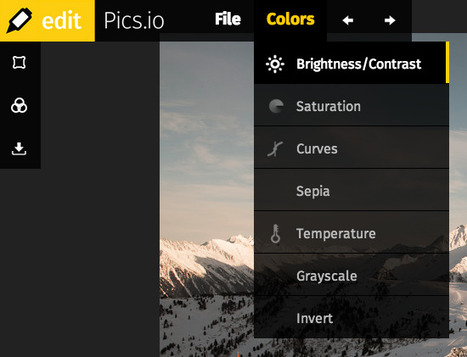






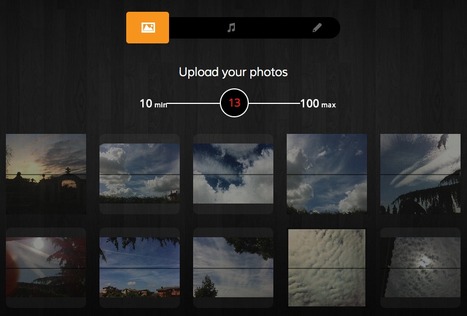









WalkHub is a free, open-source web app which allows you to record, publish and share walkthroughs of apps, services, web tools and forms by recording your interactions.
Key features include:
"WalkHub is built by a community of documentarians that contribute and maintain Walkthrough tutorials about web pages, forms, blogs, community sites, web applications or generally anything that can be done on the Internet."
An excellent free alternative to screencast tutorials provides greater longevity and portability across sites, tools and applications.
Free to use.
Sign-up now: http://walkhub.net/
Example Walkthroughs. http://walkhub.net/public-collections
Documentation: http://walkhub.net/documentation
User Guide: http://walkhub.net/documentation/user-guide
Fork WalkHub on Github: https://github.com/Pronovix/WalkHub