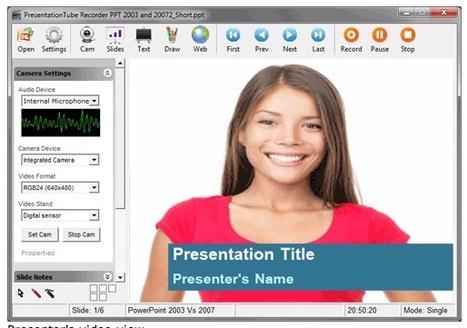Robin Good: PresentationTube is a downloadable software (for Windows and soon for Mac too) that focuses on helping you open an existing PowerPoint presentation to record over it your video and voice-over.
The final output can be saved in a vriety of standard file formats and can be published to PresentationTube or to any other video sharing site.
Key additional features include:
- Whiteboard
- Integrated zoomable browser
- Pause recording anytime
- Output to WMV, FLV, AVI
- Multiple output layout options
Free and paid versions avilable. (The free version is limited to:
- Only 15 mins video recording time length.
- Limited video recording options.
- Personal and home use only license. Paid version is $50).
Download and instructions: http://presentationtube.net/index_record.php
Examples: http://presentationtube.net/index_watch.php
Try it out now: http://www.presentationtube.net/



 Your new post is loading...
Your new post is loading...