
|
Scooped by
Robin Good
November 17, 2013 11:49 AM
|
MoveNote is an excellent free web and mobile app that allows you to create embeddable video presentations that include your video alongside a set of slides or pictures that you have pre-selected.
MoveNote is very easy to use. You first upload your PowerPoint slides or individual images and then you start recording your live video by explaining while you highlight and move through the slides.
Once completed you can save the composite recording and share it or embed on any website or blog.
MoveNote connects directly to your Dropbox, Google Drive or BOX account as well as with Gmail and Microsoft email clients.
Free to use.
Try it out now: http://www.movenote.com/
iOS version: https://itunes.apple.com/fi/app/movenote/id535115011?mt=8
Check this video: http://www.youtube.com/watch?v=gZgqdAUYMaA
Android version: https://play.google.com/store/apps/details?id=com.movenote&hl=en
Video tutorials: http://www.youtube.com/user/Movenote/videos
Covered before: https://www.scoop.it/t/presentation-tools/p/637597708/2011/11/07/bring-together-video-and-image-presentations-for-your-online-show-movenote



 Your new post is loading...
Your new post is loading...


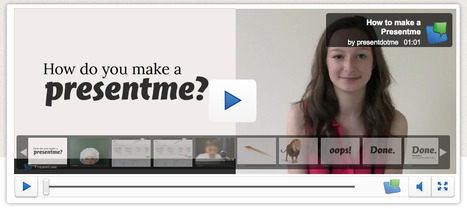





Speaking presentations- a FREE application. Grab it.
You can create videos with your presentations: just add your explanations and/or notes to your slides, generate the video-then share via gmail, drive, dropbox, box, or via your chromebook, or use their iOS or Android app, or share via their Google Chrome app.
Check them out at: http://www.movenote.com/
Tutorials (Movenote lite is free for teachers/classrooms):
http://edumovenote.tumblr.com/tutorials
FAQs: http://edumovenote.tumblr.com/faq
Give it a try!