Convert your SlideShare presentations into beautifully animated GIFs in one click
Research and publish the best content.
Get Started for FREE
Sign up with Facebook Sign up with X
I don't have a Facebook or a X account
Already have an account: Login
Tools and services to deliver your presentations: online and off
Curated by
Robin Good
 Your new post is loading... Your new post is loading...
 Your new post is loading... Your new post is loading...
|

Javi T's curator insight,
March 26, 2013 4:06 AM
Una herramienta que permite crear historias muy visuales para difundir 
Ricard Garcia's curator insight,
April 24, 2013 6:00 AM
Really catchy, rich and useful. Excellent tool to foster creativity and communication!

Robin Good's comment,
September 9, 2012 2:06 PM
Hi Thomas, you are right, but there are several good alternatives at more affordable prices. I am preparing a public list so that you can take direct advantage of it.

Alex Haller's comment,
January 10, 2013 7:28 AM
The problem with Knoodle is the poor navigation possibility. Not comparable with the SlidePresenter solution. But it really depends on what your goals are. SlidePresenter is an appropriate tool for corporations rather than for private use.

jgiraudeau's comment,
February 2, 2012 3:14 AM
ça a l'air intéressant mais le lien de téléchargement ne fonctionne pas

Frédéric DEBAILLEUL's comment,
February 2, 2012 3:21 AM
Fonctionne ici au bureau ce lien de téléchargement... Pb de firewall peut-être...
|




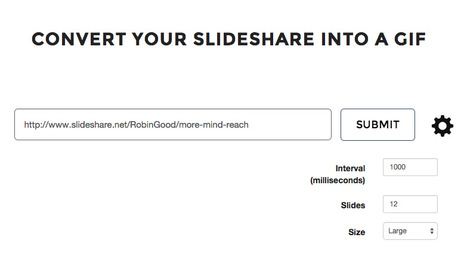












for teacher