Your iPhone, iPad and other device screenshots automatically processed on the fly to be placed within a realistic environment of your choosing
Research and publish the best content.
Get Started for FREE
Sign up with Facebook Sign up with X
I don't have a Facebook or a X account
Already have an account: Login
Tools and services to deliver your presentations: online and off
Curated by
Robin Good
 Your new post is loading... Your new post is loading...
 Your new post is loading... Your new post is loading...
|
|






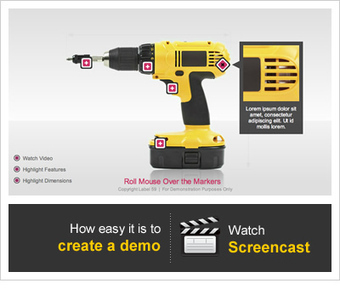





Placeit is a great web app which makes it extremely easy to create professional high-quality photo-shots of your product, service or web app inserted within pre-designed environments.
There are already over 550 ready-made setups/environments in which you can integrate any image you upload or reference by URL.
The images you provide are perfectly integrated into the ready-made shots taking into considerations also perspective and angle of the placement.
Most ready-made environments are based on photographs of smartphones or tablets within different locations.
Finaly composited images can be download for free at a resolution of up to 640x480.
Higher resolutions images are charged according to various monthly plans or by image.
Pricing info:
My comment: Great app. Very useful and simple to use. Placeit photo templates and technology makes it super-easy for anyone to create great product shots in seconds and at a fraction of it would cost to creat them in traditional ways. Five stars.
Try it out now: https://placeit.net/