Research and publish the best content.
Get Started for FREE
Sign up with Facebook Sign up with X
I don't have a Facebook or a X account
Already have an account: Login
Tools and services to deliver your presentations: online and off
Curated by
Robin Good
 Your new post is loading... Your new post is loading...
 Your new post is loading... Your new post is loading...
|

LucaVanin's curator insight,
September 4, 2013 3:30 AM
Per aggiungere un commento audio alle slide di Powerpoint 
Carol Sherriff's curator insight,
November 15, 2013 10:34 AM
One of several such tools. A straightforward one to start with. 
Gavin Keeble's curator insight,
November 25, 2013 7:10 PM
Quite an interesting additional tool to add voice to your PPT deck - how useful it might be, who knows - may be for some key decision-maker/influencer who couldn't attend your face-to-face presentation? |







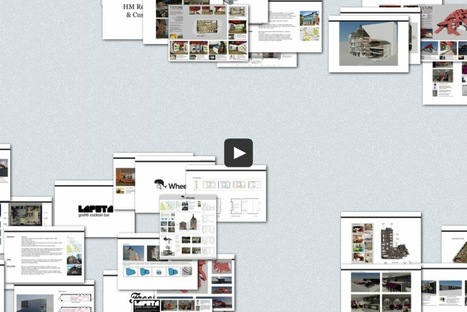



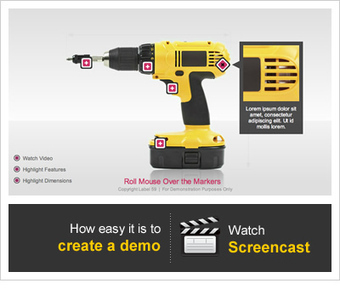


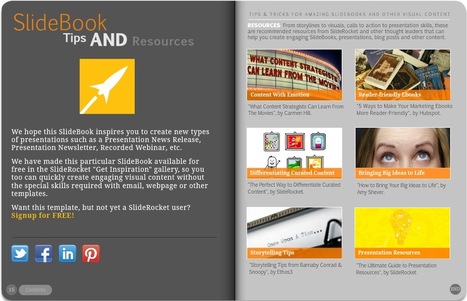





Slides has released some interesting new features for its good web-based presentation service.
The first one is the ability to show a presentation to an unlimited audience of viewers, who can see your slide changes in sync with you, and without having to download or install anything.
The second one is a new speaker note facility that allows the presenter to see not only the slide being shown, but also the next one, alongside two timers, one for the time gone and one for the actual clock time.
Summary: Slides is a great HTML5 presentation creation tool, that makes it very easy to create, edit and publish presentation both online and off. Definitely worth a try.
Free version available.
Pricing: https://slid.es/pricing
More info: http://slid.es