Convert your SlideShare presentations into beautifully animated GIFs in one click
Research and publish the best content.
Get Started for FREE
Sign up with Facebook Sign up with X
I don't have a Facebook or a X account
Already have an account: Login
Tools and services to deliver your presentations: online and off
Curated by
Robin Good
 Your new post is loading... Your new post is loading...
 Your new post is loading... Your new post is loading...

Ali Anani's curator insight,
December 7, 2013 7:57 AM
A design-free fprm of publishing presentations |

Alaa Sadik's comment,
February 23, 2012 2:25 PM
Actually you can record not only voice but even your video view over the slides.

Robin Good's comment,
February 23, 2012 2:40 PM
Thanks for mentioning that. I have added it to the features.

jgiraudeau's comment,
February 2, 2012 3:14 AM
ça a l'air intéressant mais le lien de téléchargement ne fonctionne pas

Frédéric DEBAILLEUL's comment,
February 2, 2012 3:21 AM
Fonctionne ici au bureau ce lien de téléchargement... Pb de firewall peut-être...
|




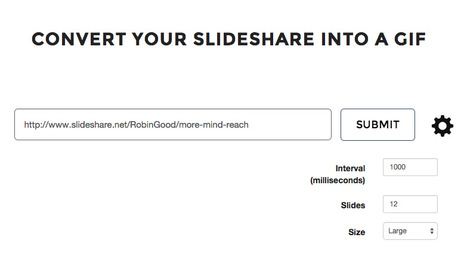








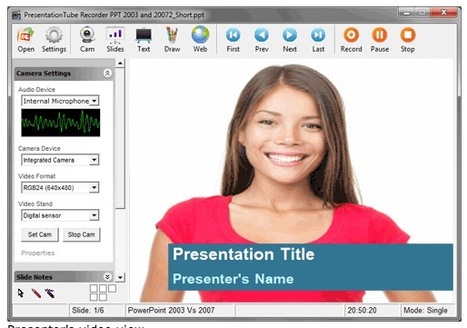

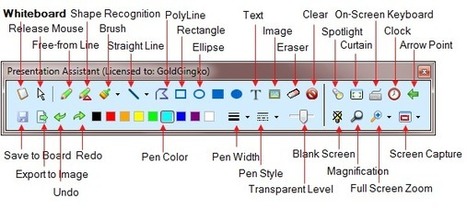







for teacher