Get Started for FREE
Sign up with Facebook Sign up with X
I don't have a Facebook or a X account
 Your new post is loading... Your new post is loading...
 Your new post is loading... Your new post is loading...
|

Gianfranco Marini's curator insight,
August 27, 2013 6:30 AM
Picadilo è un editor di immagini web based, si tratta di un web eare che possiede finzionalità complete per il trattamento delle imamgini e non richeide lunghi tempi di apprendimento per poter essere utilizzato. La versione libera non consente di usare gli strumenti di selezione più evoluti e di lavorare con i livelli, per il resto offre tutte el altre funzioni: cropping, resizing, rotate, flip, regolazione luminosità, contrasto, saturazione,esposizione, temperatura colore, selezione, ecc. E' possibile salvare il lavoro finito e condividerlo.
Therese Dristas's curator insight,
October 7, 2013 10:52 AM
This looks like it would be a valuable resource. |




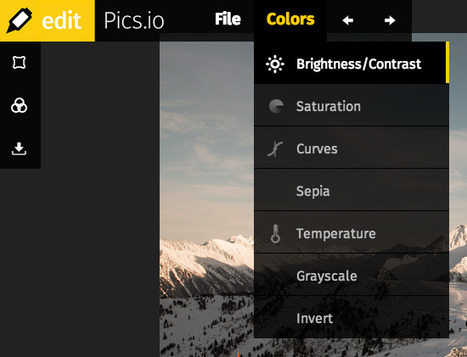

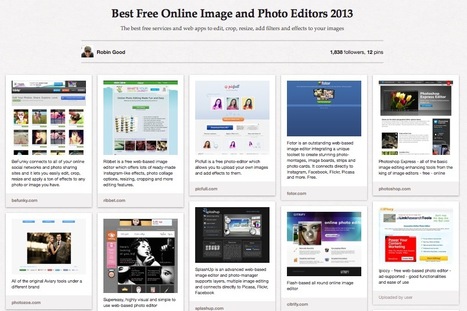
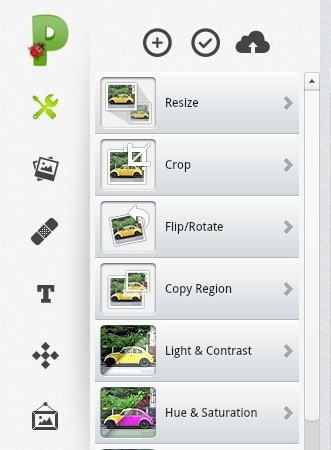








Pics.io is free online 32-bit basic photo editor that works also with very large images. It runs in your browser, is fast and you can see edits and adjustments in real time.
Image editing features include cropping, rotation, bright/contr, saturation, curves, invert, temperature and a few effects.
You can open any .jpg, .bmp and .png image and save your edited work in .png.
Key strengths for Pics.io are speed, extreme ease of use, and a thin command set useful for all basic image editing work.
No need to register, download or login. It works instantly.
Free to use.
Try it out now: http://edit.pics.io/