
|
Scooped by Robin Good |
Bunkr is a new web app which allows you to easily collect and organize all of your existing content and images and to build up visual presentations by easily dragging and dropping your selected items into a dedicated presentation area.
Bunkr slides can be easily edited, with text, images or video clips. Slides can be easily deleted, moved or rearranged intuitively.
An integrated library + search facility makes it easy to organize in a professional way all of your imported content so that you can use it for more than just one time.
The final presentation can be saved, previewed and exported to HTML5 iframe embed code, PDF or PPTX formats for final publication and distribution.
My initial impressions are quite positive as the tool feels fast, and quite intuitive (after you have seen the tutorial clips). From there everything works as expected and once you have imported your selected content, you can build a presentation in a matter of minutes.
Some features that would make Bunkr an immediate winner with me would be:
a) Ability to search for resources (content+images+video) out on the web
b) Option to import an image in a slide and have it automatically fill the whole slide
c) Better text control handling (small controls, low usability) to make it easy to edit text easily and format it faster
d) Some great display fonts
Free to use.
Try it out now: http://bunkr.me
Check out these mini-tutorial clips:
Definitely worth trying out.



 Your new post is loading...
Your new post is loading...

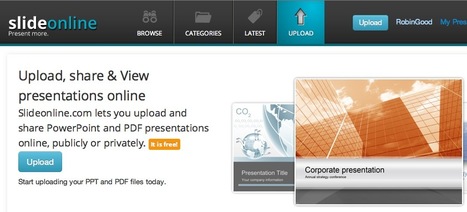

![From PDF To PowerPoint: Boxoft PDF-to-PPT [Windows Freeware] | Presentation Tools | Scoop.it](https://img.scoop.it/az-9Oucv0FU_WDdOOY8qEjl72eJkfbmt4t8yenImKBVvK0kTmF0xjctABnaLJIm9)


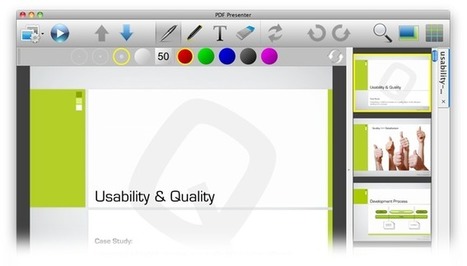






add your insight...