Robin Good: Presentate is a new web-based HTML5 presentation builder which promises flawless compatibility across operating systems and devices, integrated interactivy and some integrated design and editorial guidance.
From the official site: "Exporting your deck to a PDF, or uploading it to a Flash-based player shares a low-fidelity snapshot of your presentation. The accompanying narrative is lost, and your readers are left with pull quotes, sound bytes, or a bullet point summary.
Presentate does things differently. As you create your presentations right in the browser, they’re immediately ready to be shared with people, and the fidelity and value of all your hard work remains intact — no exporting process, no hassle."
"Unlike your current tools, Presentate helps you engage your audience — not with effects and gimmicks, but with a high-fidelity, immersive experience that works across all platforms."
Sign-up now to test the first alpha version: http://presentate.com/
(Thanks to Baiba Svenca for uncovering it)



 Your new post is loading...
Your new post is loading...



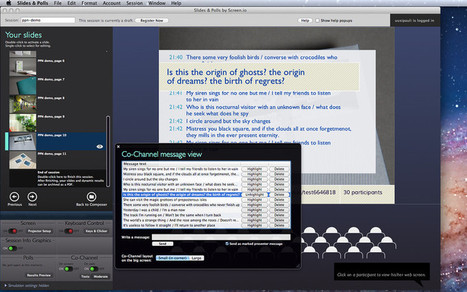





add your insight...