Via Let's Learn IT
Research and publish the best content.
Get Started for FREE
Sign up with Facebook Sign up with X
I don't have a Facebook or a X account
Already have an account: Login
Tools and services to deliver your presentations: online and off
Curated by
Robin Good
 Your new post is loading... Your new post is loading...
 Your new post is loading... Your new post is loading...

Jeff Domansky's curator insight,
June 29, 2013 8:50 PM
Easel.ly rruns a close second to Piktochart- both are very easy to use and effective infographics tools. |

Sahana Chattopadhyay's curator insight,
May 4, 2015 11:59 PM
Infographics are great tools to present curated and focused content from a specific perspective. |




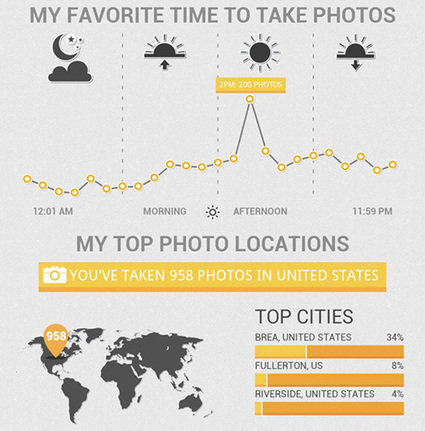

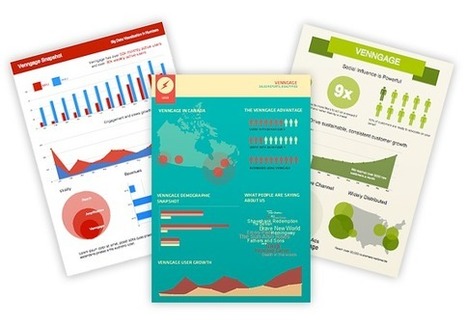









Piktochart is easy to work with and creates a fair Infographic. I still prefer to hire an art director. It's worth the money to have an intelligent designer with you :-)
Don't forget to add your perspecitve, your insight as to why this infographic add up to more than just numbers and figures on a chart.
Another great link to help create infographics. I'd like to get more time to create these for class...