Research and publish the best content.
Get Started for FREE
Sign up with Facebook Sign up with X
I don't have a Facebook or a X account
Already have an account: Login
Tools and services to deliver your presentations: online and off
Curated by
Robin Good
 Your new post is loading... Your new post is loading...
 Your new post is loading... Your new post is loading...

Michelle Gilstrap's curator insight,
April 29, 2013 12:28 PM
Many of us are using our Smartphone more and more for photography, it is nice to find a good free app to help with editing. |
|




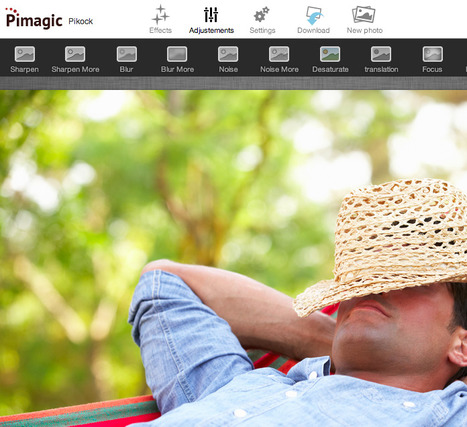



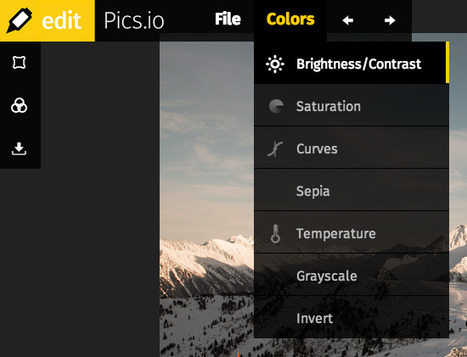





The Instant Web Image Editor: Pikock Pimagic
teacher
Free picture editing/editor similar to features in Instagram