Get Started for FREE
Sign up with Facebook Sign up with X
I don't have a Facebook or a X account
 Your new post is loading... Your new post is loading...
 Your new post is loading... Your new post is loading...

Alexis Tzormpatzakis's curator insight,
September 4, 2013 10:01 AM
I always needed a fast way to do this. I hope it helps |

Gianfranco Marini's curator insight,
August 27, 2013 6:30 AM
Picadilo è un editor di immagini web based, si tratta di un web eare che possiede finzionalità complete per il trattamento delle imamgini e non richeide lunghi tempi di apprendimento per poter essere utilizzato. La versione libera non consente di usare gli strumenti di selezione più evoluti e di lavorare con i livelli, per il resto offre tutte el altre funzioni: cropping, resizing, rotate, flip, regolazione luminosità, contrasto, saturazione,esposizione, temperatura colore, selezione, ecc. E' possibile salvare il lavoro finito e condividerlo.
Therese Dristas's curator insight,
October 7, 2013 10:52 AM
This looks like it would be a valuable resource.

Helena Capela's curator insight,
June 24, 2013 5:52 AM
Interessante embora não seja gratuito nem para pc.

Michelle Gilstrap's curator insight,
April 29, 2013 12:28 PM
Many of us are using our Smartphone more and more for photography, it is nice to find a good free app to help with editing.

Jeff Domansky's curator insight,
June 29, 2013 8:37 PM
I use PicMomkey all the time. Highly recommended! |








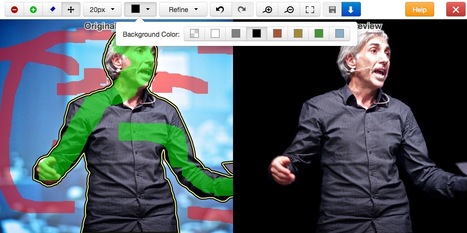


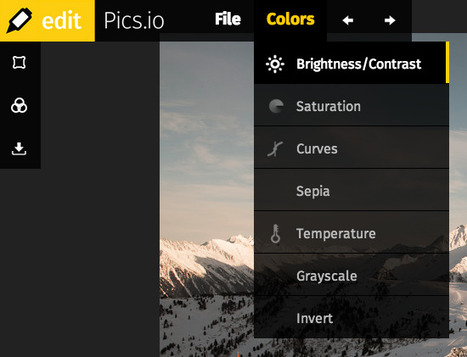
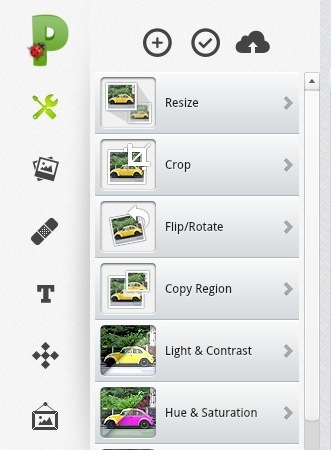



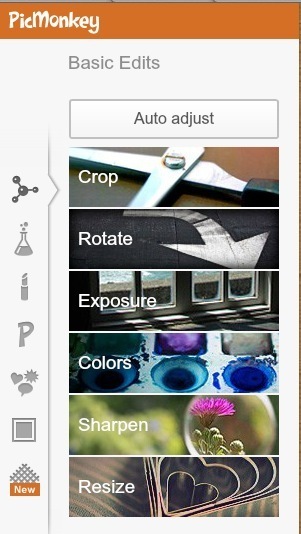






The Instant Web Image Editor: Pikock Pimagic
teacher
Free picture editing/editor similar to features in Instagram