Research and publish the best content.
Get Started for FREE
Sign up with Facebook Sign up with X
I don't have a Facebook or a X account
Already have an account: Login
Tools and services to deliver your presentations: online and off
Curated by
Robin Good
 Your new post is loading... Your new post is loading...
 Your new post is loading... Your new post is loading...
|
|




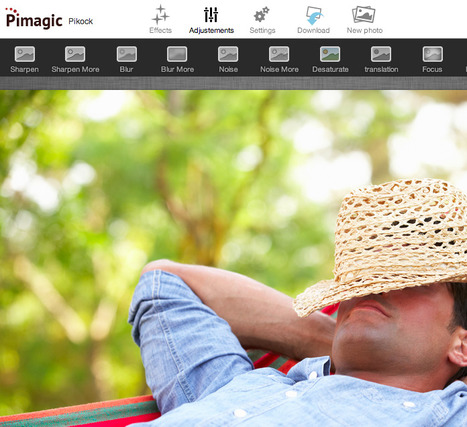



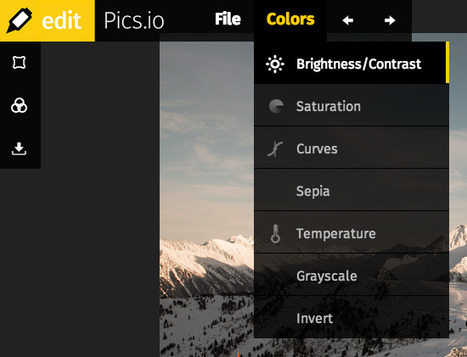





The Instant Web Image Editor: Pikock Pimagic
teacher
Free picture editing/editor similar to features in Instagram