Get Started for FREE
Sign up with Facebook Sign up with X
I don't have a Facebook or a X account
 Your new post is loading... Your new post is loading...
 Your new post is loading... Your new post is loading...

Jarrod Johnson's curator insight,
February 26, 2014 10:42 PM
A really quick tool for the Mac, but can do the same with Quicktime. Not sure if my firewall is preventing this from running. Recorded 5 seconds of footage from 1/4 of my screen on my MacBook Pro and has been cycling for about 5 minutes. Personally I pay the money and use ScreenFlow, which also allows webcam and microphone input together with screen casting and computer sound. Once finished recording the Screenflow editor pops up to allow you to adjust any of the shot.

Una Sinnott's curator insight,
February 2, 2014 4:54 PM
A great collection of data visualisation tools, categorised by the characteristics of the data you want to show. 
Juliana Elisa Raffaghelli's curator insight,
February 19, 2014 7:14 AM
Rappresentare: raccontare la realtà in modo tale da attrarre in modo efficace l'attenzione del nostro interlocutore/lettore. In una società iperconnessa e dialogica, fondamentale competenza.

Ali Anani's curator insight,
February 10, 2014 12:34 AM
Speaking presentations- a FREE application. Grab it. 
Becky Roehrs's curator insight,
August 1, 2014 8:50 AM
You can create videos with your presentations: just add your explanations and/or notes to your slides, generate the video-then share via gmail, drive, dropbox, box, or via your chromebook, or use their iOS or Android app, or share via their Google Chrome app.
Check them out at: http://www.movenote.com/
Tutorials (Movenote lite is free for teachers/classrooms): http://edumovenote.tumblr.com/tutorials
|

Filomena Gomes's curator insight,
January 19, 2016 8:52 AM
Free picture editing/editor similar to features in Instagram

Ana Sanchez's curator insight,
April 29, 2014 4:51 PM
A very nice summary of all the points you need to think about when preparing a conference presentation. "Because “imagine everyone's naked” is terrible advice." 
Alex's curator insight,
August 1, 2016 10:51 PM
great point on reacting and reflecting after your presentations to improve for future :)

Lea Marucci's curator insight,
October 27, 2017 10:30 PM
Inquiry Session 3: Delivering Presentations

Ali Anani's curator insight,
December 7, 2013 7:57 AM
A design-free fprm of publishing presentations |





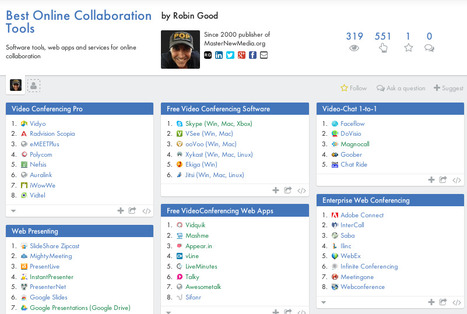

![The Simplest Way To Record and Share Screen Actions: Recordit [Mac] | Presentation Tools | Scoop.it](https://img.scoop.it/7QrXcsGdbdNelpC1cQj9iDl72eJkfbmt4t8yenImKBVvK0kTmF0xjctABnaLJIm9)


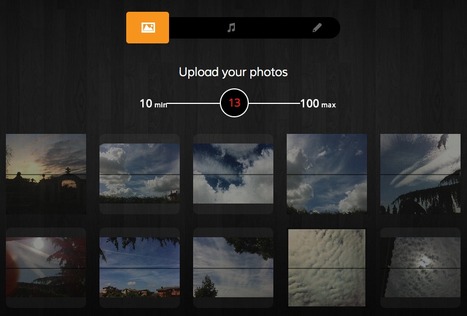









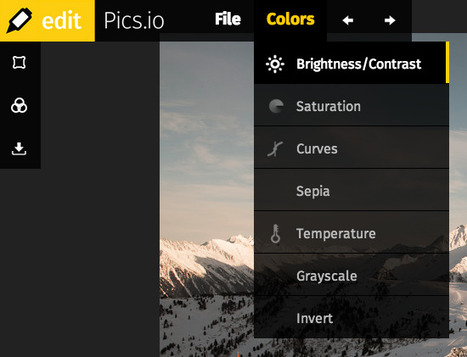








WalkHub is a free, open-source web app which allows you to record, publish and share walkthroughs of apps, services, web tools and forms by recording your interactions.
Key features include:
"WalkHub is built by a community of documentarians that contribute and maintain Walkthrough tutorials about web pages, forms, blogs, community sites, web applications or generally anything that can be done on the Internet."
An excellent free alternative to screencast tutorials provides greater longevity and portability across sites, tools and applications.
Free to use.
Sign-up now: http://walkhub.net/
Example Walkthroughs. http://walkhub.net/public-collections
Documentation: http://walkhub.net/documentation
User Guide: http://walkhub.net/documentation/user-guide
Fork WalkHub on Github: https://github.com/Pronovix/WalkHub