Software tools, web apps and services for online collaboration
Research and publish the best content.
Get Started for FREE
Sign up with Facebook Sign up with X
I don't have a Facebook or a X account
Already have an account: Login
Tools and services to deliver your presentations: online and off
Curated by
Robin Good
 Your new post is loading... Your new post is loading...
 Your new post is loading... Your new post is loading...

Louise Robinson-Lay's curator insight,
January 10, 2013 6:44 PM
A nice collaborative tool for images. |
|




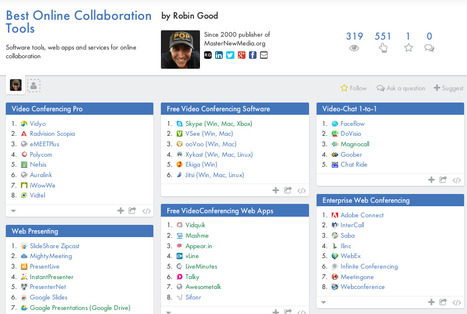

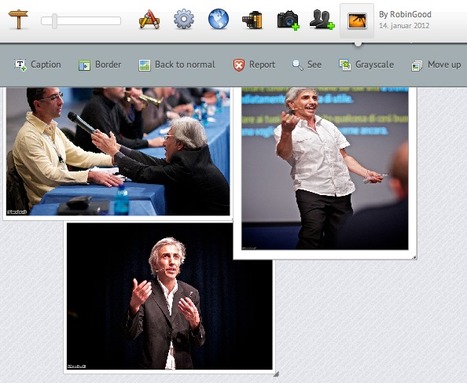





añada su visión ...