Robin Good: If you are looking for an innovative Mac app that allows you to fully engage and wow your audience in your public presentation, you should give a look to Slides & Polls by Screen.io.
This new app turns a regular slideshow into an interactive online session that can be easily shared to all of your participants screens (computers and mobile devices).
Key features include the ability to add interactive polls and show the results with live updates, or to open a discussion channel so that your audience can talk back during the presentation – fully controlled by you, of course.
How does it work? You prepare your slides in the app of your choice (e.g. PowerPoint or Keynote) and then you import them into Slides & Polls while adding interactive elements.
"Participation happens on the web. Anyone in your audience can join in by opening her smartphone or laptop and going to the presentation’s website. From there on, you decide what’s shown on their screens. It can be slides, text, links, polls, questions…"
Key Features:
• Each presentation gets a web address
• Presenter’ screen with full control
• Unique Practice Mode with simulated participants
• Automatic session archiving
• Import slides from PowerPoint, Keynote, etc.
• Import picture and movie files
• Create editable slides
• Add live polls and results
• Live web content: audience will see your slides on their smartphone screens
• Attach special interactive content to slides that’s visible on the web (Slide Notes)
• Co-Channel: a discussion forum for your audience where you call the shots
• Show co-channel on projector screen and/or on the web, switchable any time
• Highlight and moderate co-channel messages
• Unique web address for your presentation,
for example: www.screen.io/yourname
Mac App Store preview: http://itunes.apple.com/us/app/slides-polls/id488579597?mt=12
More info: http://screen.io
 Your new post is loading...
Your new post is loading...
 Your new post is loading...
Your new post is loading...







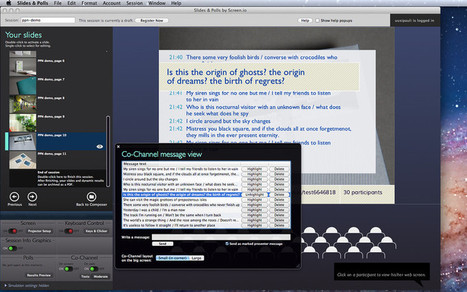





Interessante embora não seja gratuito nem para pc.