
|
Scooped by Robin Good |
If you need to rapidly add some notes, text, highlights or arrows to a screenshot or a photo, there is no better and easier free tool that I know of than Evernote Skitch.
The newly released version 2.5 introduces full PDF annotation capabilities, and a great set of superuseful "visual stamps", that further enhance Skitch fast and elegant markup capabilities.
At its core Skitch is a super-handy image capture and editing utility that allows you to resize, crop, and add unique annotations and highlights to any image while allowing you to save and export in all major image file formats.
Skitch fully integrates with Evernote allowing you to automatically save all of your annotated images into one or more dedicated "notebooks".
Free to download and use.
Video intro: http://www.youtube.com/watch?feature=player_embedded&v=XE325A4RvQc
iTunes info: https://itunes.apple.com/us/app/skitch/id425955336?mt=12
Official site: Try it out: http://evernote.com/skitch/
Downloads:
- iOS download: http://appstore.com/skitch/skitch/
- Windows download: http://evernote.com/download/get.php?file=SkitchWindows
- Windows 8 (touch): http://apps.microsoft.com/webpdp/app/skitch/95a8df2f-f779-4034-a995-82d8e723b246
- Mac: http://evernote.com/download/get.php?file=SkitchMac
- Android download: https://market.android.com/details?id=com.evernote.skitch



 Your new post is loading...
Your new post is loading...
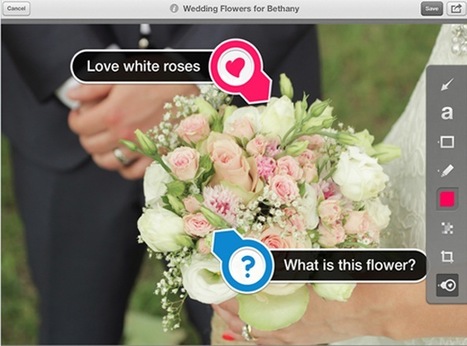

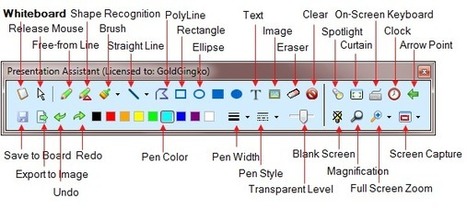





notetaking via photo
add your insight...