Via Laura Spencer
Research and publish the best content.
Get Started for FREE
Sign up with Facebook Sign up with X
I don't have a Facebook or a X account
Already have an account: Login
Tools and services to deliver your presentations: online and off
Curated by
Robin Good
 Your new post is loading... Your new post is loading...
 Your new post is loading... Your new post is loading...
|
|






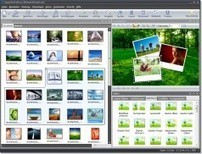





Una herramienta que permite crear historias muy visuales para difundir
Really catchy, rich and useful. Excellent tool to foster creativity and communication!
add your insight...